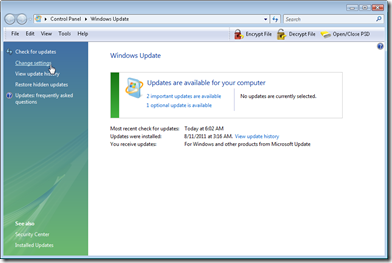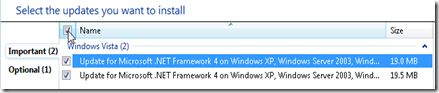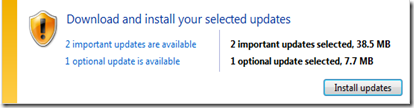Windows 8, the highly anticipated followup to the hugely successful Windows 7 operating system from Microsoft, was displayed, albeit briefly, way back at D9. However, Anaheim is where the new OS is really going to kick off. Microsoft is starting its Build conference with a full-on developer preview of the new OS, code-named Windows 8 at the moment.
According to Microsoft's President of Windows and Windows Live Division Steven Sinofsky, Microsoft has been completely re-imagining the Windows operating system. In doing so the company has brought a lot of new capabilities that coders will be able to dive into sooner rather than later.
The new "Metro-styled" user interface is right up front and brings new graphical elements of the Windows Phone 7 to your desktop, laptop or tablet. In addition to that, Windows 8 will also come with Internet Explorer 10 pre-installed as well as a more intense focus on apps that have the ability to communicate with each other.
If you have been using Windows 7 for a while now and you are used to it, you should have no problem making the switch to Windows 8. Windows 8 is built primarily on the same foundation as Windows 7 though the retooled Task Manager and Windows Explorer should tease your interests a little more.
The new Windows Store will allow developers to present their apps to any country that has availability to Windows 8, and support for ARM-based chipsets is also proudly included along with x86 compatibility. What this basically means is that every device from a small tablet to a large custom PC will be able to easily handle everything Windows 8 has to offer.
Microsoft has also confirmed backwards compatibility with "devices and programs" that support Windows 7. In addition to that it has also been said that developers will be able to download the Windows Developer Preview from the new Windows Dev Center later on in this week, though no official date has been specified.
I don't know about you but I am thoroughly excited for Windows 8. I can't wait to get my hands on this new operating system and start exploring all the new features it has to offer!
Source: Engadget - Microsoft launches Windows 8 developer preview, downloads coming 'later this week'
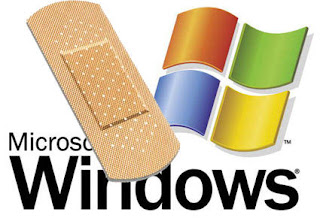 According to a recent report from Microsoft, the company is planning on releasing a total of five security updates next week in order to fix 15 vulnerabilities located in Windows, Excel, SharePoint Server and Groove. All five of the updates will be rated as "important" which is the second highest ranking in the four-step security system set up by Microsoft.
According to a recent report from Microsoft, the company is planning on releasing a total of five security updates next week in order to fix 15 vulnerabilities located in Windows, Excel, SharePoint Server and Groove. All five of the updates will be rated as "important" which is the second highest ranking in the four-step security system set up by Microsoft. Mozilla's new rapid release schedule for its Firefox internet browser, which was created as a positive thing for the company, has come under a lot of scrutiny in the past few weeks and even more fuel was added to the fire over the weekend to make things even worse.
Mozilla's new rapid release schedule for its Firefox internet browser, which was created as a positive thing for the company, has come under a lot of scrutiny in the past few weeks and even more fuel was added to the fire over the weekend to make things even worse. Just a few days after announcing that it was planning to shut down its PC business, HP has launched an all new all-in-one desktop aimed specifically at business customers.
Just a few days after announcing that it was planning to shut down its PC business, HP has launched an all new all-in-one desktop aimed specifically at business customers. Artificial Intelligence is something that science fiction movie directors love to utilize. Many directors have envisioned a future with robots and things that can act and behave like humans. However, something like that has always been out of reach for us, until now.
Artificial Intelligence is something that science fiction movie directors love to utilize. Many directors have envisioned a future with robots and things that can act and behave like humans. However, something like that has always been out of reach for us, until now.