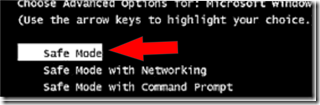In addition to that, King added, "At the end of the day, IT sales depend as much on customer confidence as they do on vendor innovation. Vendors can occasionally nudge a market in one direction or another, a bit like a tugboat guides a far larger ship. But no single company can drag broader markets along in its wake."
The weight of the sluggish world economy has brought down the PC industry and so has a growing consumer infatuation with products like the iPad and other tablets. A lot of analysts have said that some enterprises have been holding off laptop and desktop purchases until Windows 8 comes out while others have been turning to tablets and smartphones as replacements for the traditional systems.
Robert Enderle, an analyst for the Enderle Group, believes that the PC business should get help from at least some of the waiting demand for Windows 8. "We do traditionally get a slowdown prior to a release," Enderle added. "Windows 8 is compelling. It could help turn things around but it will really depend on demand."
Another analyst, Patrick Moorhead of Moor Insights & Strategy, isn't quite as optimistic as Enderle. Moorhead notes that the biggest drag on the business hasn't been the imminent shipping of Windows 8 but has been the economy and tablets. "Windows 8 will help PC sales some, but won't be enough to make up for the lousy economy," he stated.
To top it all off, King added that he thinks the release of Windows 8 could even hurt business. "Windows 8 is so new and so radically different than previous versions of Windows that it could spark as much resistance as curiosity. On the other hand, some research has found that Windows 8's touch enablement tops the wish lists of most PC users. If that proves right, Microsoft and its OEM partners should reap the benefits."
Note: Windows 8 is expected to be readily available on computer rentals starting in early 2013.
Source: Computer World - Windows 8 not likely to restart ailing PC market



.png)









 The FBI has warned hundreds of thousands of people that they could lose their internet connections in July. That is, of course, if they don't take steps to diagnose and disinfect their computers. The problem that these individuals are facing is related to malware known as DNSChanger, which was first discovered in 2007 and has since infected millions of computers around the world.
The FBI has warned hundreds of thousands of people that they could lose their internet connections in July. That is, of course, if they don't take steps to diagnose and disinfect their computers. The problem that these individuals are facing is related to malware known as DNSChanger, which was first discovered in 2007 and has since infected millions of computers around the world.  A report surfaced recently about a vulnerability in Facebook that allowed people to access someone else's account. The report initially stated that this vulnerability only affected people on a jailbroken iPhone, however, that doesn't seem to be the case anymore as two new reports are stating that it isn't only jailbroken phones that are at risk.
A report surfaced recently about a vulnerability in Facebook that allowed people to access someone else's account. The report initially stated that this vulnerability only affected people on a jailbroken iPhone, however, that doesn't seem to be the case anymore as two new reports are stating that it isn't only jailbroken phones that are at risk. In recent news it has been discovered that AOL has decommissioned nearly 10,000 servers, saving the company almost $5 million on its way to winning a competition that highlights the cost of running inefficient or underutilized IT equipment.
In recent news it has been discovered that AOL has decommissioned nearly 10,000 servers, saving the company almost $5 million on its way to winning a competition that highlights the cost of running inefficient or underutilized IT equipment. Mozilla just announced that it is about to begin supporting the H.264 video codec, a move the company has said goes against its better judgment. Mozilla suggested that it had been forced into this decision, which is patent laden, and also assured users and developers that it would continue to offer its software free of charge as it currently does.
Mozilla just announced that it is about to begin supporting the H.264 video codec, a move the company has said goes against its better judgment. Mozilla suggested that it had been forced into this decision, which is patent laden, and also assured users and developers that it would continue to offer its software free of charge as it currently does. At this year's South by Southwest conference Metadot Corporation unveiled their very retro keyboard known as the DasKeyboard (German for "The Keyboard"?). Basically, what this device aims to do is bring back the touch and feel of typing on one of those old IBM Selectric typewriters. In fact, Metadot Corporation wanted to let users know just how retro the DasKeyboard feels by having a few of those old IBM Selectric typewriters at their South by Southwest booth.
At this year's South by Southwest conference Metadot Corporation unveiled their very retro keyboard known as the DasKeyboard (German for "The Keyboard"?). Basically, what this device aims to do is bring back the touch and feel of typing on one of those old IBM Selectric typewriters. In fact, Metadot Corporation wanted to let users know just how retro the DasKeyboard feels by having a few of those old IBM Selectric typewriters at their South by Southwest booth.
 According to multiple reports and sources, suppliers of ultrabooks are facing a lot of issues with profitability and market. As a result, many manufacturers are expected to turn to low-cost designs to make up for it. According to an anonymous CNET source that speaks directly to ultrabook suppliers, "The ultrabook adoption during the holiday season was ugly." Before you go jumping to conclusions, this source was only talking about one ultrabook manufacturer specifically.
According to multiple reports and sources, suppliers of ultrabooks are facing a lot of issues with profitability and market. As a result, many manufacturers are expected to turn to low-cost designs to make up for it. According to an anonymous CNET source that speaks directly to ultrabook suppliers, "The ultrabook adoption during the holiday season was ugly." Before you go jumping to conclusions, this source was only talking about one ultrabook manufacturer specifically.
 Windows 8 will be coming soon (we hope) and the tech world is in a frenzy. Windows 7 was one of the best operating systems released by Microsoft and was a much welcomed change over its previous iteration, Windows Vista. Naturally, Microsoft will be making a few changes here and there to the operating system but one that may catch people off guard is that Microsoft may be making a change to the number of editions, or SKUs, that will be sold to the public.
Windows 8 will be coming soon (we hope) and the tech world is in a frenzy. Windows 7 was one of the best operating systems released by Microsoft and was a much welcomed change over its previous iteration, Windows Vista. Naturally, Microsoft will be making a few changes here and there to the operating system but one that may catch people off guard is that Microsoft may be making a change to the number of editions, or SKUs, that will be sold to the public. Samsung has just displayed a new processor at the International Solid-State Circuits Conference. The new Exynos chip will be available in dual-core or quad-core configurations with 200MHz to 1.5GHz frequencies. In addition to that, the new Exynos chip is a 32nm part unlike the current Exynos chip which is only a 45nm process. This smaller footprint also means that the chip will have a higher performance and less power consumption for the same clock speeds.
Samsung has just displayed a new processor at the International Solid-State Circuits Conference. The new Exynos chip will be available in dual-core or quad-core configurations with 200MHz to 1.5GHz frequencies. In addition to that, the new Exynos chip is a 32nm part unlike the current Exynos chip which is only a 45nm process. This smaller footprint also means that the chip will have a higher performance and less power consumption for the same clock speeds. If you are one of Hewlett-Packard's Elite PC customers, then I have some good news for you. The company recently announced that it has officially expanded tech support options for its Elite PC customers who will now have the opportunity to select a single tech support official to deal with exclusively for the entire life of their computer. This basically means that Elite PC owners will have a single tech support professional that will deal with all of their computer problems. Whenever you need tech support, you will always get the same guy or gal.
If you are one of Hewlett-Packard's Elite PC customers, then I have some good news for you. The company recently announced that it has officially expanded tech support options for its Elite PC customers who will now have the opportunity to select a single tech support official to deal with exclusively for the entire life of their computer. This basically means that Elite PC owners will have a single tech support professional that will deal with all of their computer problems. Whenever you need tech support, you will always get the same guy or gal.

 You will need to use your arrow keys to move up and down the list pictured to select your option.
You will need to use your arrow keys to move up and down the list pictured to select your option.