Our First Article is What is Safe Mode?
Our Second Article is getting in and getting out of Safe Mode.
Below are safe mode articles by operating system. Click on your computer’s operating system below.
Our First Article is What is Safe Mode?
Our Second Article is getting in and getting out of Safe Mode.
Below are safe mode articles by operating system. Click on your computer’s operating system below.

This is one in a series of articles on safe mode, and we cover other operating systems as well.
Our first was What is Safe Mode, and then we covered getting in and out of safe mode in a general manner.
We will be restarting your computer so make sure you prepare your computer for that by removing disks, saving documents, and closing programs.
Click on Start button and then click the arrow next to the Lock button and then click restart. Allow the computer to completely shut down first. Then…
Ensure that the Safe mode option is selected by using your down arrow key to highlight the words ‘safe mode’. If you miss it? Use your up arrow key to go back.
Press Enter once you are on the highlighted ‘safe mode’. The computer then begins to start in Safe mode.If something is not clear, or you feel something should be added to our lesson? Please feel free to leave your comment or question in section we provided below.

Thank you for reading our How-To Guide for the Computer Beginner on Safe Mode in Windows XP, Vista and Windows 7!

This is one in a series of articles on safe mode, and we cover other operating systems as well.
Our first was What is Safe Mode, and then we covered getting in and out of safe mode in a general manner.
Windows 2000 doesn't have the system configuration utility and can only be started in safe mode by using the F8 key during system startup.
Restart your computer
During start up as soon as you see the Starting Windows logo press the F8 key on your keyboard.
From the Windows 2000 Advanced startup menu select safe mode by using the arrow keys and press ENTER when complete.

Once you are finished with your fixes you can restart your computer once again to get OUT of safe mode!
Here is a Microsoft Article on safe mode that goes into more detail if you need it.
If something is not clear, or you feel something should be added to our lesson? Please feel free to leave your comment or question in section we provided.
On Safe Mode for Windows 2000.

This is one in a series of articles on safe mode, and we cover other operating systems as well.
Our first was What is Safe Mode, and then we covered getting in and out of safe mode in a general manner.
Method 1(Most commonly used):
Restart your computer

During start up press the CTRL key on your keyboard.
From the start up menu select safe mode by using your arrow keys and press ENTER when complete.

Method 2:
Click on Start --> Programs --> Accessories --> System Tools --> System Information
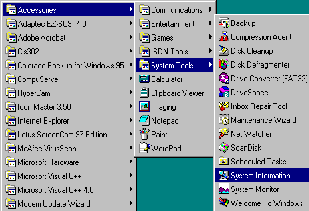
From the Tools menu click on System Configuration Utility
Click on Advanced and the select the Enable Startup menu checkbox

Restart the computer and during start up select Safe Mode
Method 3:
Restart your computer in MS-DOS mode
On the command prompt type "win /d:m" without the quotes
Microsoft Article on Windows 98 Safe Mode
Microsoft Article on Windows ME safe Mode
Problems booting into Safe Mode
If something is not clear, or you feel something should be added to our lesson? Please feel free to leave your comment or question in section we provided.

Also please subscribe by leaving your email in the box supplied, and you will received future lessons by email as they come out.
Thank you for reading our How-To Guide for the Computer Beginner for Safe Mode for Windows 98 and Windows ME.

This is one in a series of articles on safe mode, and we cover other operating systems as well.
Our first was What is Safe Mode, and then we covered getting in and out of safe mode in a general manner.
Windows 95 AGAIN doesn't have the system configuration utility and can only be started in safe mode by using the F8 key during system startup.
Restart your computer
Start tapping the <F5> key during the Starting Windows 95 message.
OR During start up as soon as you see the Starting Windows 95 logo press the F8 key on your keyboard.
From the start up menu select safe mode using your arrow keys and press ENTER

FileMaker Article on Safe Mode Win 95
If something is not clear, or you feel something should be added to our lesson? Please feel free to leave your comment or question in section we provided.
 Google is definitely one of the most prominent and influential technology businesses in the world. I can't think of anybody who doesn't use the Google search engine on a daily basis and the features like Gmail, Google+, Google Docs and others make the site all the more accessible for everybody.
Google is definitely one of the most prominent and influential technology businesses in the world. I can't think of anybody who doesn't use the Google search engine on a daily basis and the features like Gmail, Google+, Google Docs and others make the site all the more accessible for everybody. In a very sad announcement, it has been discovered that CEO and Chairman of the Board at Micron Steve Appleton died in a plane crash earlier this morning in Boise, Idaho. 51-year old Appleton was in the process of flying an experimental fixed-wing plane at the time of the accident.
In a very sad announcement, it has been discovered that CEO and Chairman of the Board at Micron Steve Appleton died in a plane crash earlier this morning in Boise, Idaho. 51-year old Appleton was in the process of flying an experimental fixed-wing plane at the time of the accident.Put your eye on the problem with Camera Security Now, installing security cameras since 1999. We install in the US and we can help you do it yourself.
Call us toll free 877-422-1907 between 8am EST and 5pm PST M-F. Talk to an expert about your serious security camera needs.