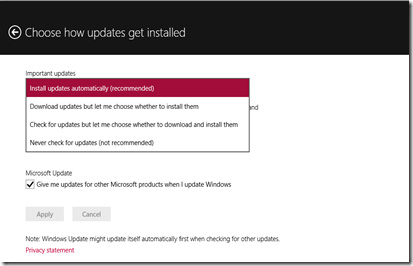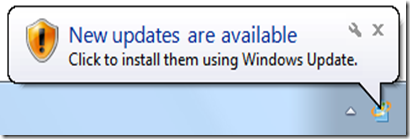Microsoft released a statement acknowledging the downloads stating, "For those who have chosen to receive automatic updates through Windows Update, we help customers prepare their devices for Windows 10 by downloading the files necessary for future installation. This results in a better upgrade experience and ensures the customer's device has the latest software. This is an industry practice that reduces the time for installation and ensures device readiness."
If a Windows 7 or Windows 8.1 user has Windows Update set to the default option, which was recommended by Microsoft, that allows the operating system to download and install security and other bug patches automatically in the background then Microsoft will push the Windows 10 upgrade files to the drive.
This upgrade can range from over 3GB to almost 6GB and is placed in the hidden "$Windows.~BT" folder. This folder has long been a destination for Windows upgrades and the Windows 10 upgrade will remain here until the user expresses an interest in installing the operating system...at least that's what we hope.
Microsoft has been pre-loading the Windows 10 upgrade on systems since the end of July, though it was believed that the practice was limited to PCs whose users had accepted Microsoft's free offer and reserved a copy of the operating system through an app the company automatically installed back in the spring and early summer on nearly every single PC running Windows 7 Home and Windows 8.1 Home, and on many PCs running Windows 7 Professional and Windows 8.1 Professional.
Once the Windows 10 upgrade was downloaded to the device, the user was notified via the app that installation was ready. But this new scheme is completely different in the fact that the bits are downloaded to the PC, regardless of the fact that the user has not asked for the upgrade whatsoever. What's not surprising is the people who noticed this first were the ones with data caps mandated by their internet service providers, especially those who relied on cellular connection to the internet.
There is a particularly long thread on Slashdot that has several commenters claiming that they had exceeded their caps because Microsoft downloaded this massive update to their devices without their approval. One comment reads, "I had to travel recently, so I took a laptop with clean Windows 8.1 Pro install. At my destination, I purchased a SIM (they only had 1GB data packages) and put it into the 3G/Wi-Fi router I carry. I powered the laptop, connected to Internet via said router, checked a few things, then went away for a few hours. When I got back to the apartment, my data package (and Internet connectivity) was killed because Microsoft idiots decided to start downloading Windows 10 even though I have explicitly closed/rejected all the offers."
Other users did not appreciate the unwanted upgrade that landed on their limited storage space. Anyone with a 128GB SSD would be very unhappy if 5% of their storage capacity was suddenly occupied without their approval. Others wondered whether Microsoft would take the next logical step by either giving users notifications telling them to apply the installed upgrade or make the move of triggering the download automatically.
If they triggered the download automatically it wouldn't be much different from what they've already done with those users who accepted the free upgrade and reserved a copy. It is also possible that a lot of users on the receiving end of the notifications would approve of the upgrade or even appreciate the fact they didn't have to wait a long time for the download to complete. However, if Microsoft downloaded the update without consent (again) then the people may very well grab their torches and pitchforks.
Content originally published here
Sharing this story on Social Media? Use these hashstags! #Microsoft #Windows10 #WindowsUpdate











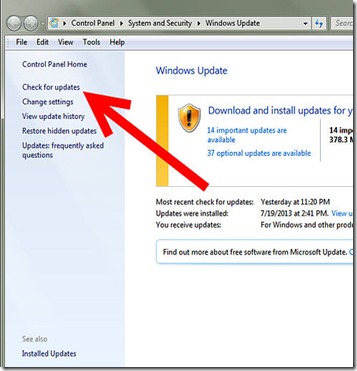

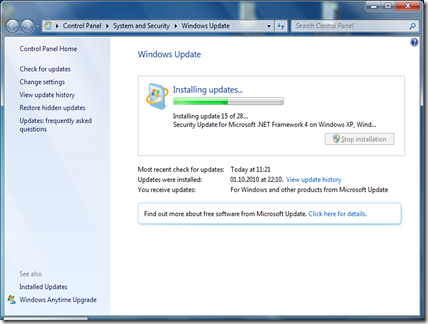
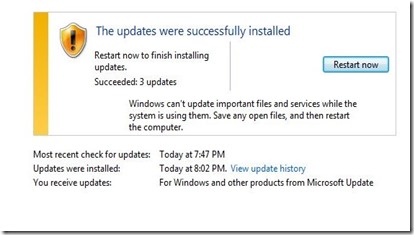













![windows update_thumb[18] windows update_thumb[18]](https://blogger.googleusercontent.com/img/b/R29vZ2xl/AVvXsEgESbFa4vK8MiQGXXtm-Pxs7KhyDyLuSe5tfoEbRRvGAMHwQPuFtZq6h2RMcGGAjijhenswtAg13w_Ak31pkfiZyvjtriu7X1mDznhU_h0UVK8yqIQSHxR40g1PEIWrzfF0ZI-7sQvakok/?imgmax=800)